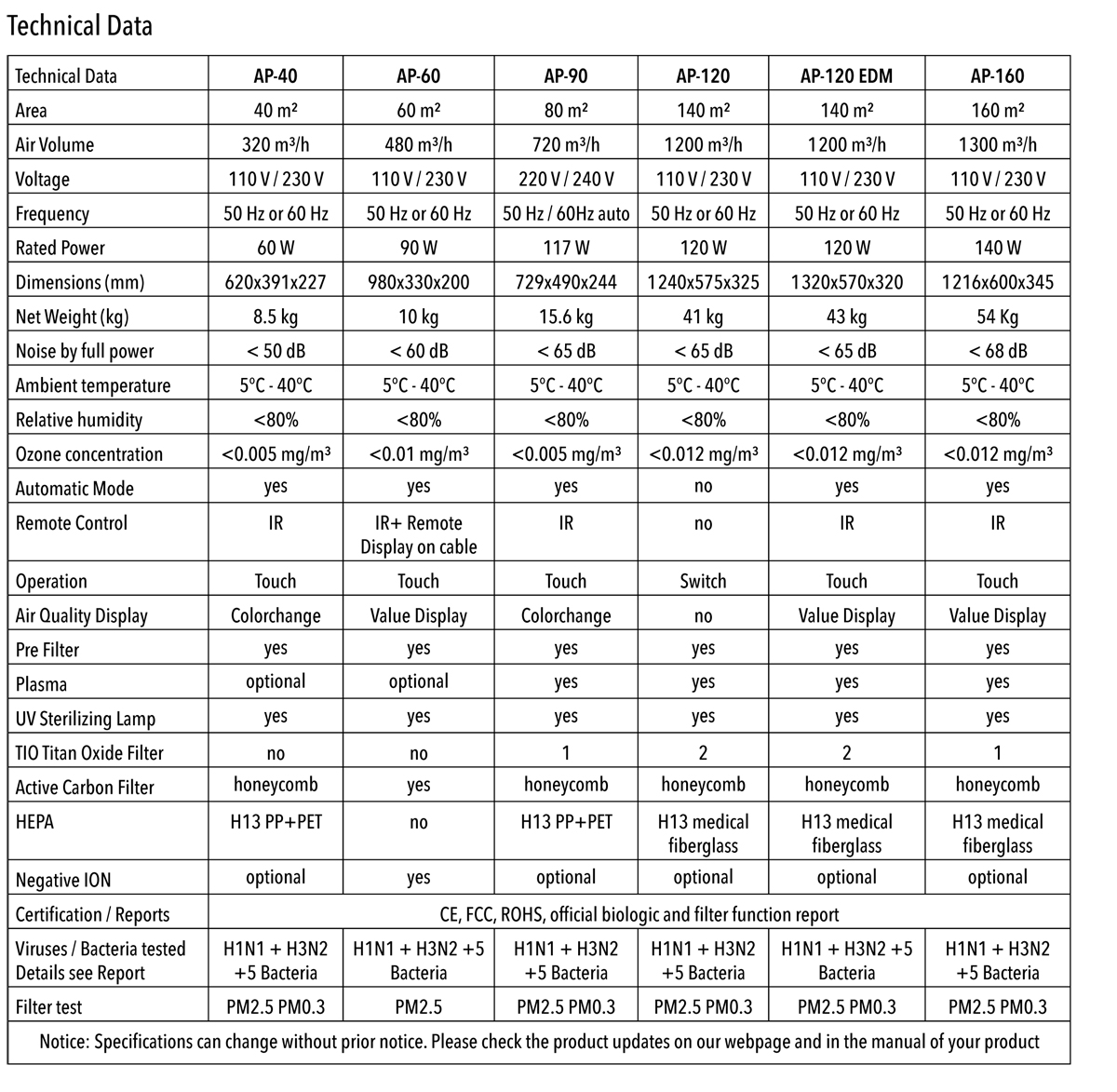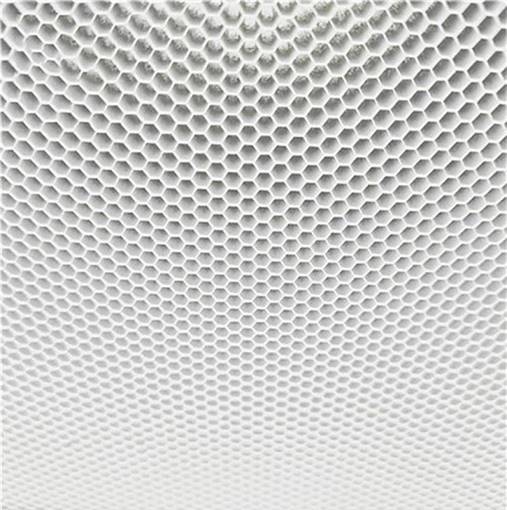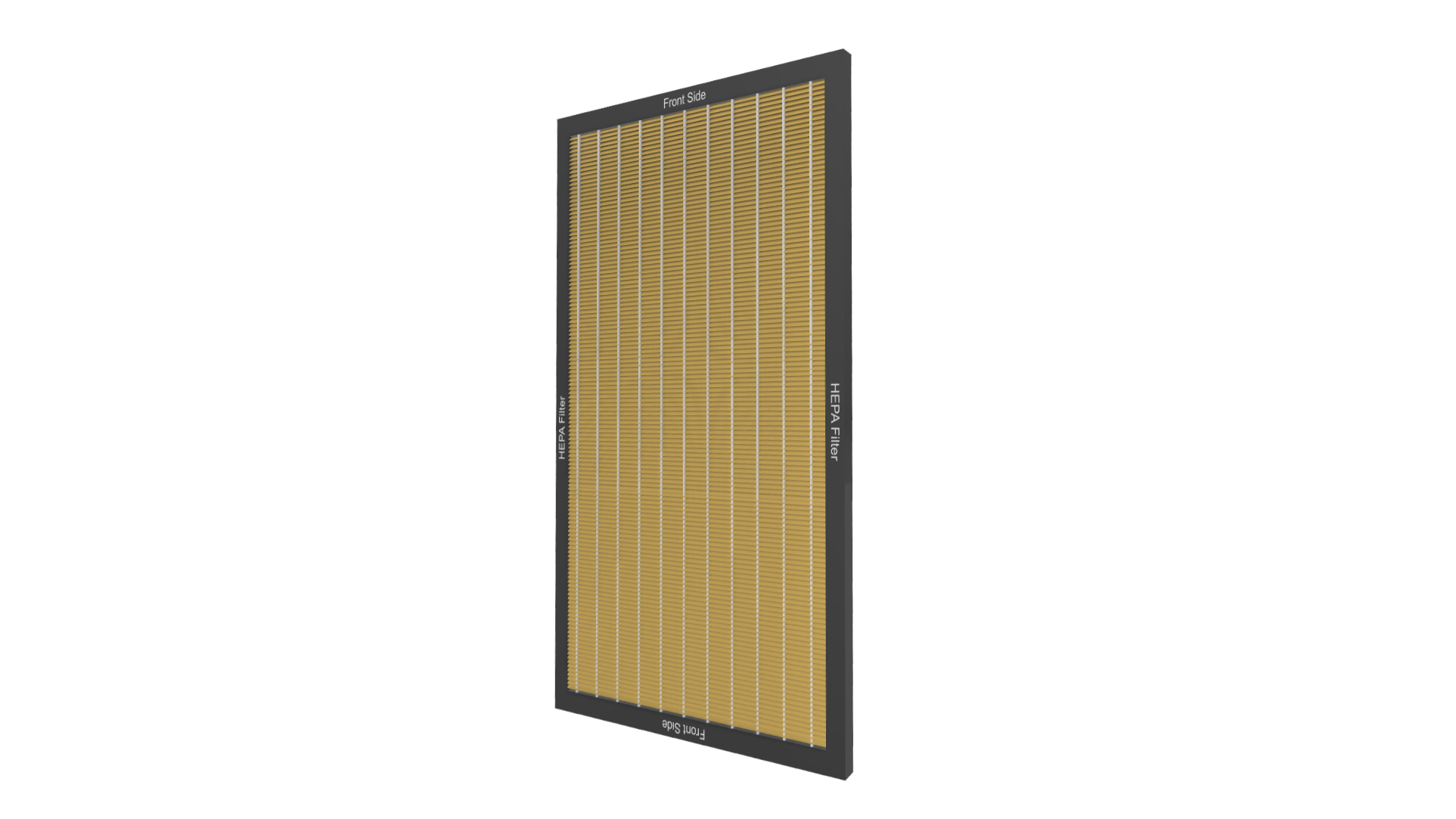Information
The AP 90 has a combined Control / Display Panel located at the front left side of the device
Panel Controls & Display Icons
Power Button
After connecting the AP 90 with the electric grid, the power button will illuminate in red. The device is now in stand- by mode. A light touch on the button will switch on the Air Purifier and the Power Button colour changes to green. The device will acknowledge with a beep.
FAST DISINFECTION MODE
Lightly touching the accordant button will activate the Fast Disinfection Mode. In this mode the fan switches to it’s highest level (level 5) and the UVC-TiO2 Photocatalytic Oxidation Module will automatically launch 5 minutes after activating this mode. If not interrupted by touching a different button, the Fast Disinfection will continue for 30 minutes, before automatically switching back to Smart Purification Mode.
SMART PURIFICATION MODE
The Smart Purification or Auto Mode will be activated
either by default after power on, or by slightly touching
the respective button when in a different mode. In
smart cleaning mode the AP 90 sensors automatically
detect the air quality, adjust fan speed and switch on or
off the UVC-TiO2 Photocatalytic Oxidation Module. The
PM 2.5 indicator in the top centre and the TVOC
Indicator in the bottom right will change their colour
indicating different air pollution levels ranging from
Blue (excellent) to Red (severe).
Night Mode
The night mode will be automatically activated in Automatic
Mode as soon as the environment becomes dark for more than
10 seconds. At this stage, only the power button and the Half
Moon Symbol will be displayed. All other buttons or symbols as
well as the air quality indicators are switched off. At the same
time the fan speed is reduced to the lowest level and the flap of
the air outlet will be set at an angle of 45°, thus reducing the
noise level to a bare minimum. In the event air quality
deteriorates, the air quality sensors will detect the change and
increase the fan speed to the maximum level 2. After the
ambient lighting becomes bright again for at least 10 seconds the
AP 90 switches back into it’s previous mode.
MANUAL MODE
By lightly tapping the respective button, the AP 90 switches into manual mode. The fan, with it’s 4 wind speed levels, can be adjusted by repeatedly touching the button. At level 4 the UVC-TiO2 Photocatalytic Oxidation Module will be activated.
Lock Function
In order to protect the AP90 from being accidentally switched on
or off, or accidentally changing a selected mode, the device is
equipped with a lock function which can be activated by pressing
the respective button on the remote control. Once the lock
feature is activated all touch buttons on the front control panel
and all buttons on the remote control except the lock button are
deactivated. To unlock, the lock button has to be pressed again.
Replacement Reminder
The AP 90 records the operating hours of the HEPA H13 Filter, the Activated Carbon Filter
and UVC Light Bulb. Once the service live comes close to its end, the accordant symbol
starts flashing. Once either the filters or the bulb has reached their maximum operating
hours, the control symbol lights constantly, the UVC Bulb or the respective Filter has to
be replaced.
Most Powerful: Medical Grade HEPA H13 Filter
History
The name HEPA stands for High Efficiency Particulate Air. The first idea behind the development of HEPA filter goes back to German soldiers during WW II, who were wearing gasmasks with inserted paper showing a remarkably high capture efficiency for chemical smoke. In the 1950 after a number of development stages the HEPA Filter was commercialised.
What is HEPA?
HEPA is a standard for filters as defined by the United States Department of Energy and in Europe by the European Standard EN 1822-1:2009. HEPA Filters are separated in several classes of efficiency. HEPA H13 and HEPA H14 are within the highest tier of HEPA and are considered medical grade Filters. ETS Air Disinfection Devices are equipped with HEPA H13 Filters which remove at least 99.95% of airborne particles 0.3 micrometers (μm) in diameter.
Caution: HEPA versus HEPA Type or HEPA Like
There are NO different Types of HEPA filters, as filters either meet of fail the norm in order to be called HEPA. The Term HEPA “Type”, HEPA “Style” or HEPA “Like” as advertised by many market participants is misleading, has no legal meaning and essentially is scientifically meaningless yet dangerous, since it insinuates safety and high level standards, which is not the case. The efficacy of such HEPA Type or HEPA Like filters do not meet the HEPA standards and may not have been tested.